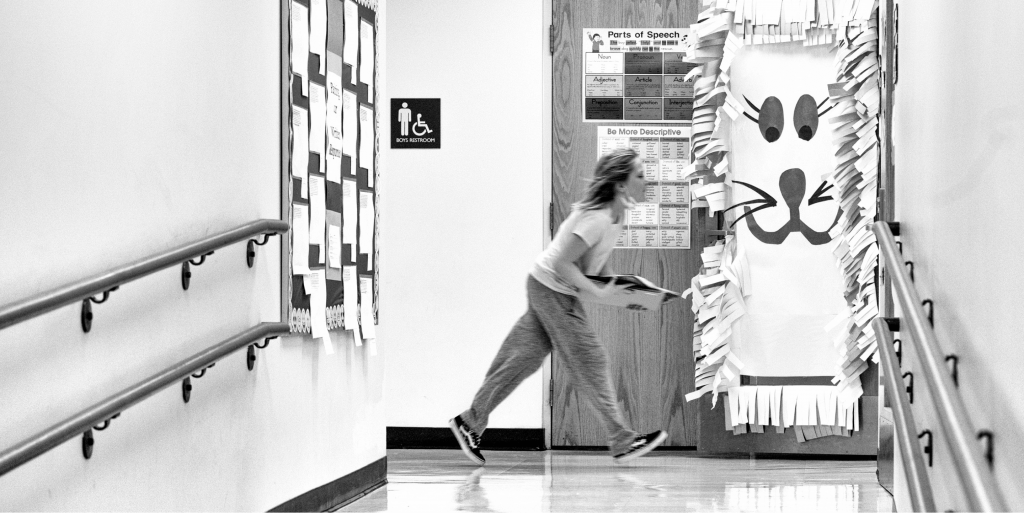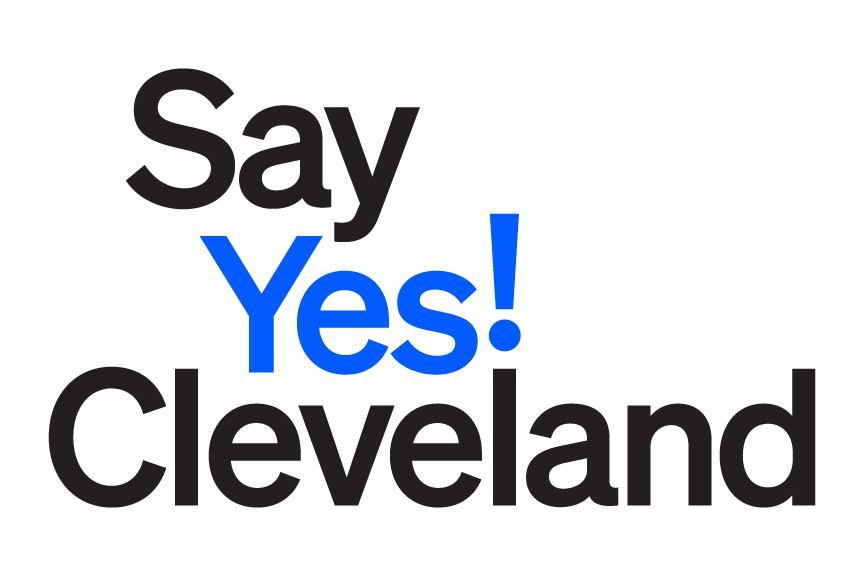Media Center
The print and digital assets you need to work with the Say Yes Cleveland brand.

Logo Usage
There are two marks in the Say Yes! Cleveland brand. The primary logo is the full color “logotype” and secondary “icon”.
- When possible, use the full-color black and blue logotype.
- The accessory icon should be used when the main logotype is present, or when real estate is limited. For example, as a web favicon or social media profile image.
- Be sure to use logos with the appropriate color profile for your application, i.e. print vs. digital. Logo folders are labeled according to usage.
PRIMARY LOGO – FULL COLOR
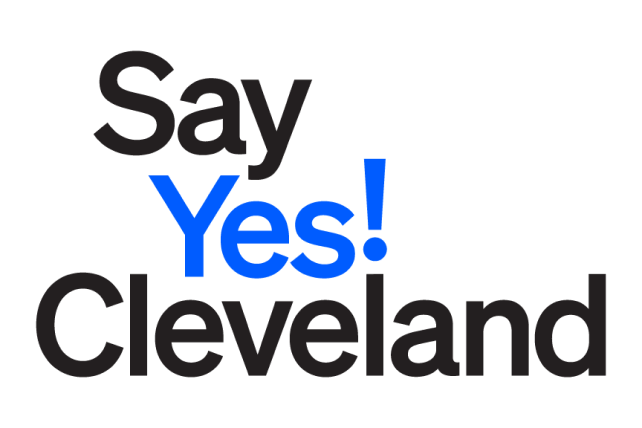
ICON

Color Specifications
Refer to the values in the downloadable brand package when using the Say Yes! Cleveland logos or creating brand materials
- If the output is four-color process reproduction (most printers), the CMYK values should be used.
- If the output is spot-color reproduction, the Pantone or PMS values should be used.
- If the output is a digital/electronic medium such as the web, broadcast, or Microsoft PowerPoint, the RGB values or Hexidecimal values should be used.
*The full color palette is included in the downloadable brand package.
Font Specifications
The official font family of the Say Yes! Cleveland brand is called “Söhne”.
- When possible, use the Söhne when creating brand assets.
- “Arial” should be used as an alternative to the Söhne font family. Arial is a system font that will load on computers that may not have the Söhne font installed. For example, when creating PowerPoints and email templates, Arial should be used.
*The Söhne font family is included in the downloadable brand package.
Downloadable Resources